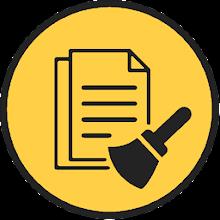
Scan to Download
Looking to increase your device's storage? Look no further! With just two easy steps, our app can help you expand your "Internal Storage". Say goodbye to storage issues and low space on your device. Our Duplicates Cleaner app is the ultimate solution, using proprietary techniques to find and clean duplicate images, audio files, videos, and documents in the simplest way possible. No other duplicate media remover or file finder app can beat our performance in efficient file deletion. Download now and free up loads of storage space on your device! Don't forget to check out the slides in the app for more information.
Features of this App:
- Increase device "Internal Storage" in just 2 steps.
- Find and clean "Genuine" duplicate images, audio files, videos, and documents.
- Uses proprietary techniques to find genuine duplicates efficiently.
- Better performance in file deletion compared to other duplicate cleaner apps.
- Great for recovering a lot of storage space effectively and efficiently.
- In-app slides provide additional information and guidance.
Conclusion:
If you are facing storage issues on your device and want to increase storage, this app is the solution. It provides a simple and efficient way to find and clean duplicate media files and documents. With its proprietary techniques, it can effectively identify genuine duplicates and delete them, freeing up valuable storage space. The app's performance surpasses that of other duplicate cleaner apps, making it a reliable choice for users. Additionally, the in-app slides offer further information and guidance for users. Click the "install" button now and experience the benefits of this app.
File size: 17.00 M Latest Version: v3.4.8
Requirements: Android Language: English
Votes: 79 Package ID: com.kaerosduplicatescleaner
Developer: kaeros corps
Comment
CJ Odell
It works (sort of). This app can find some duplicates and remove them. It does not catch all of them. Other similar apps find way more duplicates.
2024-01-08 21:56:08
Darla
After installation, I selected to go with the premium service. I had the app search for duplicate files. The app located them & I selected to delete. Afterwards I restarted my phone. Out of curiosity I ran another scan and the same duplicate files were located again (after they were supposedly salted the first time). Also, I was not able to download the user manual. The link was broken. I went directly to the website. There is hardly any info regarding this app. Uninstalled & refund requested.
2024-01-03 13:52:12
Ezriah Black
Works well for internal storage. Storage devices like SD cards and other externals are unsupported without upgrading to a premium version of the app, though, which makes it less useful for myself. If you're just looking for a way to clean up your phone, though, it's the perfect choice. Simple design, easy to use, and does the job very quickly. Great stuff.
2023-12-31 11:37:34
Bruce Lande
Worked quickly on images and and audio but the want me to upgrade for the non standard files. We'll see...
2023-12-28 22:44:41
Anutaku
The is honestly the best app for it's intended purpose that I could find. The recent addition of internal + SD Card scanning is a godsend. The only thing I could ask for is some customization on the auto select option, maybe something to auto select older files rather than newer ones. Other than that I couldn't recommend it more!
2023-12-18 23:48:38
Chuck Sangster
Paid for the premium version only to have it not work. Honestly, I even made a new folder, populated with multiple versions of the same image and... nada. What's up DC? Can I get my money back?
2023-12-18 14:55:08
Steve Sawyer
It's easy and it works like it's supposed to. It gets 5 stars and a recommendation from me.
2023-12-12 10:14:45
John Smith
Unable to filter songs by name accurately. I have the same songs with different bass lines noted by their frequencies. An example would be "old Town road (26-47hz)" and "old Town road (35-62hz)." I do NOT want to delete any of these as they sound different and are named differently, but there is no way for me to just delete songs with the exact same file name. EDIT: the frequencies are in the title of the songs. I used the app to scan by name, but it seems to skip over the numbers in the song.
2023-12-08 22:31:01
Steve Solomon
Great program, quick and simple. Never delete something that you want to save, it's that smart!
2023-12-05 23:52:20