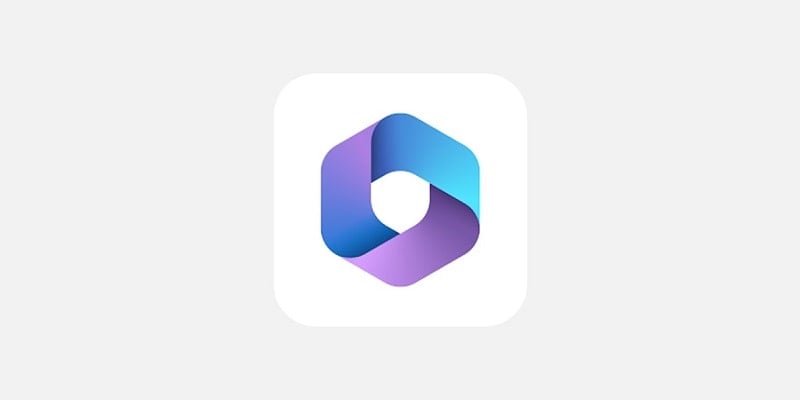
Scan to Download
Microsoft 365 is a versatile app that revolutionizes the way we work, study, and create. From text editing to file storage, this app simplifies tasks and optimizes productivity for professionals, students, and teachers. By connecting to a Microsoft account, users can access a range of features like Copilot, Word, Excel, and PowerPoint. With cloud storage capabilities, sharing and collaborating on documents is seamless. The app’s AI-powered tools provide quick answers and suggestions, making it easy to navigate through work-related challenges. Whether it's creating presentations, editing images, or scanning documents, Microsoft 365 is a one-stop solution for all your productivity needs.
> File editing and creation tools such as Copilot, Word, Excel, PowerPoint, and PDF are all supported.
> Connect with a Microsoft account and store documents on cloud data for easy sharing.
> Diverse productivity applications for work optimization.
> Access to cloud data warehouse and perform directory search commands efficiently.
> Additional features for scanning and converting documents from paper to data files.
> Graphic design function to create beautiful projects and artworks.
In conclusion, Microsoft 365 is a powerful and versatile app that allows users to create, edit, and share files seamlessly. With features like cloud storage, AI assistance, and graphic design tools, it is suitable for professionals, students, and teachers alike. Download now to experience increased productivity and efficiency in your work tasks.
File size: 329.90 M Latest Version: 16.0.18526.20072
Requirements: Android Language: English
Votes: 287 Package ID: com.microsoft.office.officehubrow
Developer: Microsoft Corporation

Level up your phone with the most helpful tools for Ultimate productivity. From image editors and file managers to task trackers and weather widgets, these top-rated essentials make everyday tasks smooth and easy. Get organized, save time and optimize workflows with a powerful toolbox by downloading these editor's choice utilities today. Your phone will never be the same again!
Comment
Aamir Qureshi
it's been a year now using Microsoft 365 experienced a excellence of this app but with recent update it totally ruined the app . The latest version is not even opening app crashes suddenly most of the options which were helpful in previous update are no more existing. 365 name is now just looking like a joke...
2025-05-17 10:19:24
Kongnyuy Shealtiel Praise
Very easy to work with. This app surprised me. It has features that I did not think it will have. With a subscription you will have access to even better features. Create your projects and all, copilot is right beside you to assist you with planning and scheduling.
2025-05-17 00:09:35
Soosnata Chowdhury
I am impressed with the integration across platforms. Would love the ability to customize texts, bullets, etc for MS Forms as well. Can MS 365 allow navigation between Forms, Lists, Projects and Planner from within 365? Absolutely adore the Automation features.
2025-05-16 22:32:01
Ric Donato
Samsung Note 20: it is a wonderful app. Reviewers say you can not move files to other folders. Yes, you can. Open the file, click the three dots, and choose Save As. Now you can choose the location you want to save the file to. A complaint is Outlook Calendar. Search displays data back six months only. To see data older than six months, I use Samsung Calendar. It uses the same data as Outlook does, yet displays data from years ago. On PC Outlook, Search performs as expected.
2025-05-16 20:20:15
Just Me
I have been having an issue with the last update. When closing a document, it automatically saves the changes without asking. There's no option to discard the changes, specially when a document is opened for viewing only and a change is made accidentally. I have this problem with Excel, I haven't tested other apps. This is a big problem for a very good app! Also, PLEASE BRING NOTES BACK IN EXCEL. **MICROSOFT PLEASE FIX** then I'll change to 5 star ⭐⭐⭐⭐⭐
2025-05-16 18:33:52
Sean B
Constantly have to force shut it down and clear cache, otherwise it just hangs when trying to open a PDF. I also hate that I have to close the PDF window when I'm done, as well as the O365 app. Seems like an unnecessary step.
2025-05-16 16:49:34
Monica Jeanette Hillmer
I am not sure why it is confusing to learn to use this program from my phone. but I think it's because it's just slow at updating where I am saving things. so I save it in a file, and it doesn't reflect immediately. So when I try to locate it right away, it is not in there, so I am generally confused when this happens. I am not the most tech savy and become frustrated quickly, so it could just be me.
2025-05-16 02:40:55
Dylan R
Constant and relentless data being transfered in and out EVEN when the app is in deep sleep. How is that possible? Here's 1 of the domains responsible browser.events.data.microsoft. It's ridiculous and forced me to uninstall to preserve my privacy and control. It's almost malicious enough to be considered a virus in my eyes.
2025-05-14 18:19:51
Benly Abraham
Has been a decent app. Some bugs are popping up though. For example one cannot seem to use the search function within a document any longer as it won't allow for the keyboard to pop up.
2025-05-13 21:32:09