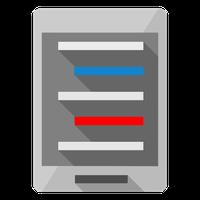
Scan to Download
Enhance your coding experience with an innovative app designed to streamline your workflow. With autocompletion features for a wide range of programming languages, including HTML, CSS, JavaScript, and more, this app caters to the needs of developers of all levels. The included FTP functionality allows for easy file management and the ability to preview your web pages right within the application. With syntax highlighting, code page support, and unlimited undo capabilities, this app provides all the tools you need in a compact package. Say goodbye to basic text editors and hello to a feature-rich coding companion.
* Comprehensive language support: anWriter HTML editor provides syntax highlighting and autocompletion for a wide range of programming languages, making it a versatile tool for developers.
* FTP functionality: Users can easily download files from an FTP server, upload files to it, and navigate through directories, all within the app.
* Page previews: With the built-in viewer, users can quickly view their web pages without launching a browser, simplifying the testing and editing process.
* Lightweight and efficient: Despite its powerful features, anWriter is a minimal app with an installation file under 2 MB, making it a convenient choice for developers on the go.
* Is an internet connection required to use the FTP functionality?
- Yes, an internet connection is necessary to access and transfer files to and from an FTP server.
* Can I customize the autocompletion settings in the editor?
- Yes, users have the option to define their own class names, IDs, and other attributes for autocompletion.
* Does the app support multi-file editing?
- Yes, anWriter allows users to have multiple files open simultaneously for efficient coding and editing.
anWriter HTML editor stands out for its extensive language support, FTP functionality, page preview feature, and lightweight design. Whether you're a novice coder or an experienced developer, this app offers all the essential tools to streamline your coding process and enhance productivity. Download anWriter now to experience the convenience and efficiency of a robust IDE in a compact package.
File size: 3.56 M Latest Version: 1.8.8.1
Requirements: Android Language: English
Votes: 230 Package ID: com.ansm.anwriter
Developer: Ansmsoft

Level up your phone with the most helpful tools for Ultimate productivity. From image editors and file managers to task trackers and weather widgets, these top-rated essentials make everyday tasks smooth and easy. Get organized, save time and optimize workflows with a powerful toolbox by downloading these editor's choice utilities today. Your phone will never be the same again!
Comment