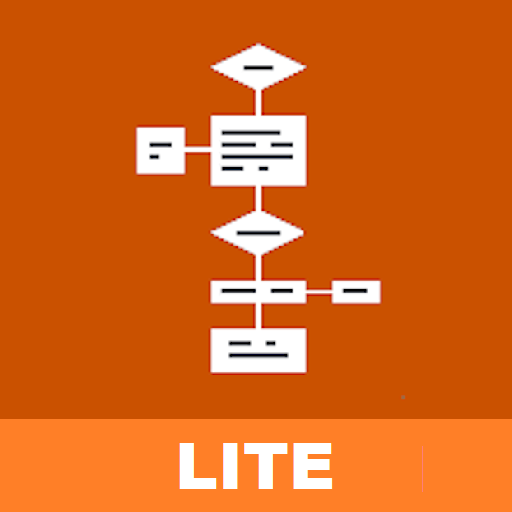
Category: Productivity Date:2025-05-16 11:39:01
Rating: 4.2
Scan to Download
Easily create professional flow diagrams with Flowdia Diagrams Lite, a user-friendly app that lets you design flowcharts, BPMN, mind maps, network layouts, and more with simplicity in mind. The intuitive interface allows you to quickly link elements, add lanes or sub-topics, and customize shapes with colors and fonts. You can export your diagrams in various formats like PNG, JPG, PDF, and SVG, with the option to import custom images. The Lite version has some limitations, but still offers a great range of features to help you create high-quality diagrams for your projects. Get started today and streamline your diagram creation process with Flowdia Diagrams Lite.
- User-Friendly Interface: Flowdia Diagrams Lite is designed with simplicity in mind, making it easy for users to create high-quality flow diagrams effortlessly.
- Versatile Diagram Options: Whether you need to create flowcharts, mind maps, BPMN, network layouts, server configurations, or UML activities, Flowdia has you covered with a variety of diagram options to choose from.
- Customization Features: You can easily personalize the appearance of your diagrams by adjusting background colors, font sizes, and text colors to suit your preferences.
- Export and Import Capabilities: With Flowdia, you can export your diagrams in PNG, JPG, PDF, and SVG formats, and even import custom images in PNG and JPG formats to enhance your designs.
- What types of diagrams can I create with Flowdia Diagrams Lite?
- You can create flowcharts, swimlanes, mind maps, BPMN diagrams, network layouts, server configurations, UML activities, business processes, and more.
- Are there any limitations to the Lite version of Flowdia?
- Yes, the Lite version allows for up to 4 files, a single page per diagram, and includes watermarks on image and PDF exports.
- Can I resize shapes in Flowdia without losing quality?
- Yes, all flowchart shapes are vector-based and can be resized without compromising quality.
Flowdia Diagrams Lite offers a user-friendly and versatile platform for creating a wide range of diagrams quickly and easily. With customizable features, export and import capabilities, and a variety of diagram options, Flowdia is the ideal tool for users looking to create professional-looking diagrams without any hassle. Whether you are a student, teacher, or professional, Flowdia has everything you need to bring your ideas to life visually. Download Flowdia Diagrams Lite today and start creating stunning diagrams with ease.
File size: 11.10 M Latest Version: 1.16.2
Requirements: Android Language: English
Votes: 429 Package ID: com.bezapps.flowdiademo
Developer: BEZAPPS
Comment