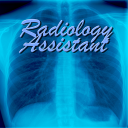
Scan to Download
With the Radiology Assistant App, you have a comprehensive imaging reference right at your fingertips. Featuring over 90 articles written by expert radiologists, this app is perfect for medical professionals and students alike. The intuitive layout and search function make it easy to navigate and find the information you need. You can even search for specific words within articles and enlarge images with pinch-zoom capability. The scroll functionality in image stacks allows for a seamless viewing experience. Plus, the app is frequently updated to ensure you have access to the most current and relevant content.
- Expertly Written Articles: The Radiology Assistant for Android offers over 90 articles written by expert radiologists, ensuring accurate and up-to-date information on various imaging topics.
- Intuitive Layout and Search Function: With an intuitive layout and search function, users can easily navigate through the app to find the articles and information they are looking for in a hassle-free manner.
- Enlarging Images with Pinch-Zoom: Users can enlarge images within articles using the pinch-zoom feature, allowing for a closer look at details. This also shows the underlying high-resolution version in many of the images for enhanced clarity.
- Frequently Updated Content: The app provides frequently updated content, ensuring that users have access to the latest information and developments in the field of radiology.
- Utilize the Text Search Function: To quickly find specific information within an article, make use of the text search function. This allows for efficient browsing and retrieval of relevant content.
- Explore Image Stacks: Take advantage of the scroll functionality in image stacks to view a series of related images. This can provide a comprehensive understanding of different imaging scenarios and variations.
- Customize Your Reading Experience: Adjust settings such as text size and brightness to personalize your reading experience. This can help reduce eye strain and enhance overall readability.
With its wealth of expertly written articles, intuitive layout, and convenient features such as image enlargement and frequent content updates, the Radiology Assistant for Android is a valuable resource for radiologists, medical professionals, and students alike. By utilizing the app's search function and exploring its image stacks, users can enhance their learning experience and stay informed about the latest advancements in radiology. Download the Radiology Assistant today to access this indispensable imaging reference on the go.
File size: 9.60 M Latest Version: 1.1.1
Requirements: Android Language: English
Votes: 217 Package ID: nl.radiologyassistant.android
Developer: Carl
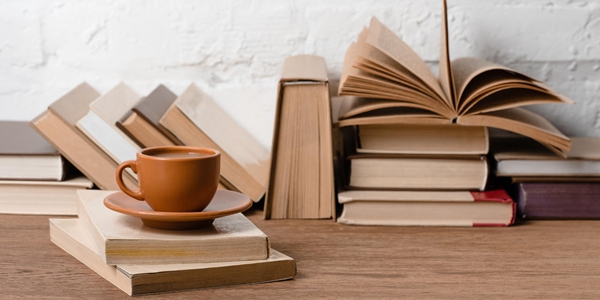
Discover our thoughtfully curated reading software collection, designed to elevate your reading journey. From immersive e-book readers to interactive storytelling platforms, our tools cater to diverse preferences. Enjoy seamless navigation, rich content, and user-friendly interfaces across classic literature, modern fiction, and non-fiction genres. Embark on limitless reading adventures with our top-rated 2024 software selection.
Comment