
Scan to Download
Pass2Pay simplifies the way you organize and access all your passes, tickets, and cards on your Android phone. With the ability to import passes in various formats, including pkpass, PDF, and even photos, Pass2Pay makes it easy to store and manage all your important documents. Whether you want to use Google Pay or Huawei Wallet, Pass2Pay seamlessly integrates with your preferred service, allowing you to access your passes from all your devices. From transport tickets to gift cards, Pass2Pay has you covered. Stay organized, stay efficient, and never worry about losing a pass again with Pass2Pay.
* Import passes in various formats like pkpass, PDF files, or from a photograph.
* Easily send imported passes to Google Pay or Huawei Wallet for easy access on all devices.
* Ability to create passes manually for convenience.
* Supports various card types including transport tickets, gift cards, loyalty cards, and offers.
* User responsibility to ensure legal passes are imported.
* No direct relationship with Google Pay, Huawei Wallet, or Apple Passbook beyond pass creation and reading.
In conclusion, Pass2Pay is a convenient app that allows users to easily organize and access their passes and cards on their Android phone. With features like pass importation, manual pass creation, and support for various card types, Pass2Pay is a useful tool for keeping all your important information in one place. Stay organized and efficient with Pass2Pay on your device.
File size: 45.79 M Latest Version: 7.4.5
Requirements: Android Language: English
Votes: 470 Package ID: color.dev.com.tangerine
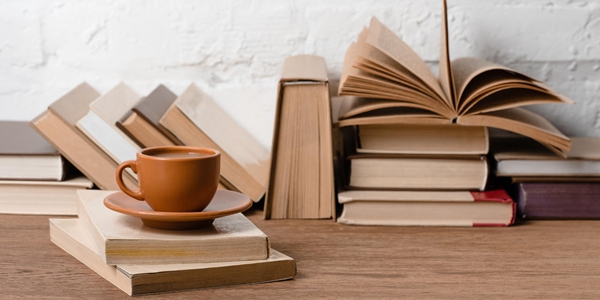
Discover our thoughtfully curated reading software collection, designed to elevate your reading journey. From immersive e-book readers to interactive storytelling platforms, our tools cater to diverse preferences. Enjoy seamless navigation, rich content, and user-friendly interfaces across classic literature, modern fiction, and non-fiction genres. Embark on limitless reading adventures with our top-rated 2024 software selection.
Comment
Steven Scharf
Tried this on two different Android Phones. On my Note 9, when I try to us a JPEG from the web, it say that the image is invalid. When I try to use the same image on my Samsung A51, it accepts the image, and it all seems to be working until I try to save the new Google Pay card and then I get "Permission Denied" with no explanation. If I try to use an image on the phone, it crops it severely and when I try to re-crop to include the whole image it won't let me save it. Too bad, this app would be wonderful if it worked. Okay, later in the day the App started working. It's a bit of pain to have to upload an image of a card to somewhere on the web in order to add an image of a card (only use a secure site where you can take the image down later) but I was able to add a digital image of my Costco Card to Google Pay. The Codabar bar codes are not generated correctly. Our library uses Codabar. But I added an image of the library card with the proper bar code.
2025-08-26 22:58:33
Noel Underwood
Works really well! I'm finally able to add cards and passes that look good in the app. One improvement I'd love to see is a preview of the pass right before you actually add it to Google Pay, so if I mess something up I don't have to add it again.
2025-08-26 09:23:08
A Google user
Does exactly what it states it does. I've managed to generate some boarding passes that have worked flawlessly. This is an app I've been waiting for and it's exactly what I needed to add that additional functionality to Google Pay
2025-08-26 08:00:44
Ryan Champion
Exactly what I needed. Perfect way to work around not being to add everything into Google Pay. Only thing I'd like is being able to have multiple tickets, passes etc, in one so you can swipe across instead of backing out.
2025-08-26 05:13:07
Dan
Solves a problem Google created. App works well. Perhaps a few too many options, steps and fields to fill out. Would be nice if there was a simple title, barcode option. Ads are ridiculous but the IAP is fairly priced even for occasional use.
2025-08-25 12:58:25
Valerii Vyshniak
bug with event time. it is always converted to utc, but no timezone added (.000TZ) by default, so Google Wallet assumes its local time. Only solution is to re-select the same time manually! Also pkpass file without extension is not imported. only solution is to add .pkpass extention to file before try to import.
2025-08-24 15:57:17
Tom Watney
It works as described: creates passes/tickets for the Google Pay app. Essential app. Missed a 5 star score as some UI elements overlap, like the keyboard - but mostly this is minor and a preview feature would be welcome.
2025-08-24 06:09:22
Michael R (Mike)
4 stars. Great app and well needed. Less 1 star for bug in times out by 1hour, old style interface and not being fully automated. Still amazing app though. I've paid! Please fix the bugs!
2025-08-24 03:31:48
Nikola Marunić
Super useful if you like all your tickets in one place. Allows for customization and has all the fields you might need. It also works well to recognize data from pictures or PDFs.
2025-08-23 20:19:27