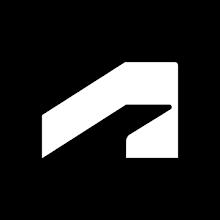
Scan to Download
Autodesk Construction Cloud is the ultimate solution for construction teams to streamline project management on over 2.5 million projects. This innovative mobile app integrates Autodesk's top construction tools, providing seamless automation, smart connections, and comprehensive workflows to ensure projects are completed on time and within budget. From managing issues, schedules, and assets to accessing the latest drawings and 3D models in the field, this app empowers project teams to collaborate effectively and make informed decisions. With features like RFIs, submittals, and photo tracking, Autodesk Construction Cloud is a game-changer for construction professionals looking to improve productivity and project quality.
- Comprehensive Project Management: The app offers a wide range of tools for construction teams, including issue tracking, scheduling, forms, asset management, and meeting minutes, to streamline project workflows.
- File Management Made Easy: Access the latest drawings and plans, compare, share, and markup sheets directly from the field to ensure accurate installations. View 3D models and navigate with ease to make critical decisions faster.
- Quality Control Features: Manage RFIs seamlessly, keep track of submittals, and use photos to track progress and reference issues, RFIs, and more, all from the convenience of the app.
- Real-Time Collaboration: Stay connected with team members, track progress, resolve issues faster, and make data-driven decisions to deliver quality projects on time and under budget.
- Mobile Access: The app brings essential construction and document management tools from Autodesk Construction Cloud to your mobile device, allowing for on-the-go access to project data and collaboration tools.
- Can the app integrate with other project management tools?
Yes, the app integrates seamlessly with Autodesk Build, Autodesk BIM Collaborate, Autodesk Docs, Revit, Navisworks, PlanGrid, and AutoCAD to enhance collaboration and streamline project workflows.
- Is the app user-friendly for construction professionals with varying levels of tech-savviness?
Yes, the app is designed to be intuitive and user-friendly, making it easy for construction professionals of all levels to access and utilize the tools and features.
- How secure is the app in terms of project data and sensitive information?
The app prioritizes data security and ensures that project data and sensitive information are protected through robust security measures and protocols.
- Can the app be customized to suit specific project requirements?
Yes, the app offers customizable features such as forms that can adapt to project requirements, allowing users to tailor the app to meet their specific project needs.
In conclusion, the Autodesk Construction Cloud mobile app offers construction teams a comprehensive solution to streamline project management, enhance collaboration, and ensure quality control. With user-friendly features, real-time access to project data, and seamless integration with Autodesk tools, the app empowers construction professionals to deliver successful projects on time and under budget. Take advantage of the app's diverse tools and features to optimize your construction projects and drive efficiency in your team's workflows.
File size: 180.05 M Latest Version: 7.25.1
Requirements: Android Language: English
Votes: 231 Package ID: com.plangrid.android

Level up your phone with the most helpful tools for Ultimate productivity. From image editors and file managers to task trackers and weather widgets, these top-rated essentials make everyday tasks smooth and easy. Get organized, save time and optimize workflows with a powerful toolbox by downloading these editor's choice utilities today. Your phone will never be the same again!
Comment