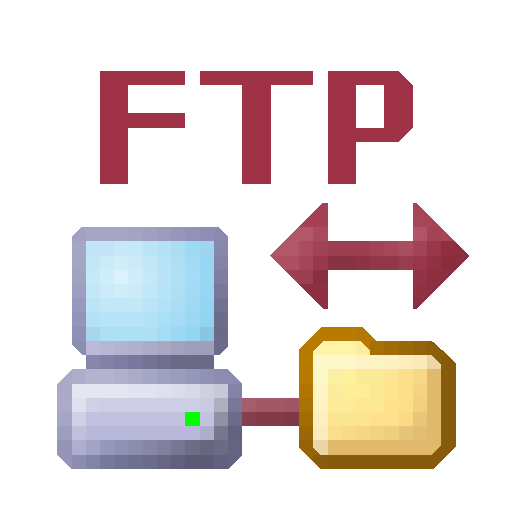
Category: Lifestyle Date:2025-11-12 12:18:01
Rating: 4.5
Scan to Download
Introducing the FTP Plugin for Total Commander, a powerful tool that enhances your Total Commander experience on Android devices. This plugin allows seamless connections via FTP and FTPS, enabling secure file transfers with ease. With features like connection customization, server type definition, and firewall configuration, you can optimize your FTP experience to suit your needs. The FAQ section provides troubleshooting tips and key information about the app's installation and storage requirements. Plus, it's free to use without any in-app purchases. Create a log file to track your FTP activities and maximize efficiency. Enhance your Total Commander experience with the FTP Plugin now!
- Connection: The FTP Plugin for Total Commander allows users to easily make connections to FTP servers. By tapping on the icon, users can create a new connection and enter all the necessary details such as server name, port, user, password, remote directory, commands to send on connect, server type, firewall, passive mode and file name encoding.
- Server Type: Users have the option to define a server type if their server isn't detected. They can import the server type from Total Commander for Windows by creating a specific file and transferring it to the Android device.
- Firewall Configuration: The plugin supports all firewall types of the desktop Total Commander except for the HTTP type. Users can configure their firewall settings for a seamless connection experience.
- Installation: To avoid installation issues, ensure that your device has enough storage space, a stable network connection, and compatibility with the app. Check the minimum requirements before installing the FTP Plugin for Total Commander.
- Total File Size: The total file size of the FTP Plugin for Total Commander is approximately 460 KB. This includes the base file size and may vary slightly depending on the device.
- Creating Log File: Users can create a log file to track their FTP activities. Simply go to the home screen, navigate to the SD-Card, create a new folder named .TotalCommander, and then create a new text file named log.txt.
The FTP Plugin for Total Commander is a convenient tool for managing FTP connections on your Android device. With features like easy connection setup, server type definition, firewall configuration, and the ability to create log files, users can seamlessly transfer files between their device and FTP servers. By following the playing tips, users can ensure a smooth installation process and optimize their experience with the plugin. Download the FTP Plugin for Total Commander today and streamline your FTP operations.
File size: 0.50 M Latest Version: 2.50
Requirements: Android Language: English
Votes: 339 Package ID: com.ghisler.tcplugins.FTP
Developer: C. Ghisler
Comment