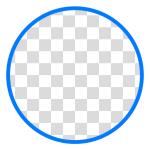
Scan to Download
Introducing Background Eraser, a fast and effective app that allows users to effortlessly remove backgrounds from their images. With just a few simple steps, you can easily erase the background of any photo, making it transparent or adding a colored backdrop of your choice. This app is perfect for photo editors looking to create stunning collages or stack multiple images together to create unique compositions. The user-friendly interface and step-by-step guidance make it easy for beginners to master the art of background removal. Best of all, Background Eraser is completely free to download, making it a must-have for any aspiring photo editor.
❤️ Fast and effective background eraser: Allows users to easily and accurately remove the background style of an image in just a few moments.
❤️ Select transparency or color mode freely: Provides the option to choose between a transparent or colored background eraser mode, making it easier to cancel similar pixels quickly.
❤️ Create a beautiful and epic composite photo: Allows users to stack multiple images on top of each other, resulting in unique and impressive compositions.
❤️ Share and showcase your creations: Enables users to post their completed images on social networking sites, showcasing their editing skills and inviting others to use the app.
❤️ Simple and easy-to-use: Designed with a user-friendly interface, making it accessible for both beginners and experienced users. Provides step-by-step guidance for those new to photo editing.
❤️ Free to download: Available for free without the need for a paid license, making it accessible to users of all budgets.
Background Eraser is a powerful yet simple-to-use app that allows users to effortlessly remove the background from their images. With its fast and effective erasing capabilities, users can create stunning compositions by stacking multiple photos together. The app also offers the option to choose between transparent or colored backgrounds, giving users more creative freedom. Whether you're a beginner or an experienced editor, Background Eraser provides a user-friendly experience and free access to its features. Share your creations with others and enjoy the convenience of this essential photo editing tool. Click the download button now and unleash your creativity!
File size: 112.74 M Latest Version: 4.3.0
Requirements: Android Language: English
Votes: 394 Package ID: com.handycloset.android.eraser
Comment
M P
This app is not very annoying with the ads. They haven't ever gotten in the way of completing my edits, which I really appreciate! The magic tool is literally almost as good as using Photoshop. The smooth feature really cleans up the image really well after you're finished. I never write reviews, but this is one of my favorite apps. I use it all the time.
2024-06-23 19:18:52
Monique Odetta Nathanael
Great app! Really easy to use and really useful for erasing backgrounds. The only problem is, there are way too many ads. Everytime I'm done with erasing the background of a photo, there is always an ad. The ads are quite long and annoying. Sometimes, I'm in a hurry of making something, and there is an ad. I hope that the amount of ads will be decreased.
2024-06-23 02:08:23
Emani Manuel
Love it. Just two things that knocked one star off for me: 1) need to download a sister app in order to save the edited photos to my phone, and another one to layer images. These should all be on one app 2) the smallest size for the eraser tool is not small enough for extremely fine editing jobs, and the magic eraser tool has even less adjustment in size.
2024-06-22 17:05:48
Kay Lake
When the ad comes up between image edits, don't get frustrated, just look at the empty square in the upper left. Numbers will appear and count down from 4, then change to an X so you can close the ad. Oh, you should also look at the ad to support the developer :-) personally I would just as soon pay a few bucks and get rid of the ads... Love the app otherwise.
2024-06-22 13:20:23
A Google user
Super easy, very user intuitive. You may need to download load a 2nd app to layer your edited photos. Otherwise if you insert your edited photo directly to Word (for instance) you may have a black background & will waste ink. I primarily use this app for isolating artwork to print & use as templates for painting. So I usually keep a screenshot of a white background & use built-in collage features to layer "background erased" photos (just saves a little space on my phone)
2024-06-21 10:01:03
Ostap Gender
The application always worked great and there was nothing more to say. Recently random pixels started appearing on the areas already cleared with the manual option. Most of the time there isn't even the color of that pixel in the area it appears in. Once an awesome utility now this app is completely unusable. One star until fixed.
2024-06-21 08:01:44
Nate Rizzo
The tools are amazing.. I wish they would update the UI to make it look better but I'm keeping it at 5 stars because it's so easy to use. Also, the ads on it are placed well so you won't misclick/ annoy you. While you're editing a picture there are no ads as well, just a small when at the bottom of the screen when you finish, but it's easy to ignore. I hope they bring this app to PC as well.
2024-06-21 00:09:12
Chad Tippie
(I would like to see a Mode for a SAME COLOR CUT OUT. Imagine being able to hand click that color then confirm and bam! All that color is gone.) I make desings with the same color as the background inside the Designs to. So that being said I have to zoom in and click around 100s of times so I can have that clear cut on any background color I want. Overall the App is 10/10 I dont mind the ads either. There's very few ads compared to these back to back apps.
2024-06-20 19:40:26
Noorsia Adiba (Era)
This app is amzing! You can use it to make custom paintings templates for edits (first draw the thing on another app) and I've only uaed this for 1 day! I didnt think it would be this good. Yes, the photos may have black backround when you save it, but for me, it isnt black. If you put it on another app, (like picsart pr any other app you use) the background will be transparent.
2024-06-20 14:03:10