
Scan to Download
Goojara is designed to be the fastest and easiest way to find and discover a vast array of TV shows, movies, and anime right on your device. Goojara offers a wide range of categories, including Action, Adventure, Horror, Romance, Comedy, and many more.This app is perfect for tracking and enjoying your favorite content.

- HD Quality Movies: Enjoy movies in stunning HD quality.
- Super Fast Search: Quickly find any movie or TV show with the smart search feature.
- Subtitles Available: Access subtitles for a better viewing experience.
- Add to Favorites: Save your favorite movies and shows for easy access.
- Daily Updates: Stay up to date with the latest releases.
- Supports All Devices: Compatible with all smartphones and tablets.
1. Download and Install: Get the app from your device's app store.
2. Open the App: Launch the app and explore the categories.
3. Search for Content: Use the smart search feature to find specific movies or shows.
4. Add to Favorites: Save your favorite content by adding it to your favorites list.
5. Watch with Subtitles: Enable subtitles for a better viewing experience.
Interface
Goojara boasts an attractive and easy-to-use interface, featuring a clean design that makes navigation a breeze. The material design elements ensure a visually appealing and intuitive user experience.
Design and User Experience
The app's design is both functional and aesthetically pleasing, with a focus on ease of use. Users can effortlessly browse through categories, search for specific content, and manage their favorites list. The inclusion of subtitles and HD quality streaming enhances the overall viewing experience.
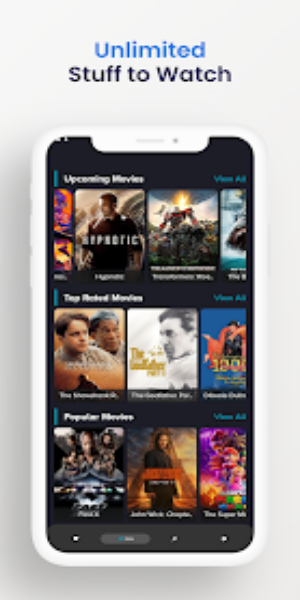
Pros
- No registration required.
- HD quality streaming.
- Daily updates with new content.
- User-friendly interface.
Cons
- Relies on The Movie Database API for content information.
1.Acquire the APK: Secure the APK file from 40407.com.
2.Allow Unknown Sources: Access your device settings, proceed to security, and authorize the installation of applications from unfamiliar origins.
3.Execute the Installation: Discover the APK file you downloaded and pursue the installation instructions provided.
4.Start the experience: Initiate the app and use it.

Goojara is an excellent choice for anyone looking to explore a vast library of movies and TV shows. With its user-friendly interface, daily updates, and high-quality streaming, it provides a comprehensive and enjoyable experience for all users.
What’s Updated in the Latest Version
- Minor bug fixes and improvements. Install or update to the newest version to check it out!
File size: 26.64 M Latest Version: v1.10.0
Requirements: Android Language: English
Votes: 100 Package ID: com.chappell95.goojara
Developer: Chappell95
Comment