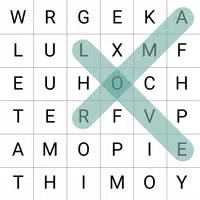
Scan to Download
Introducing the highly addictive and entertaining mobile application, Word Search - Classic Game. With over 22,000 puzzles available in 37 languages, players can enjoy endless hours of fun across three sizes and difficulties. From easy searches to more challenging backwards and clue-assisted puzzles, this game offers a variety of gameplay options to test your word-finding skills. With features like smooth gameplay, Google Play achievements, hint options, and grid lines for easier navigation, Word Search - Classic Game is the ultimate choice for puzzle enthusiasts of all levels. Try it out now and see how many words you can find!
Smooth Gameplay: Word Search - Classic Game is designed to provide a seamless and enjoyable gaming experience. The interface is user-friendly, making it easy for players to navigate through the puzzles.
Achievements: With 14 achievements available through Google Play Games, players have the opportunity to showcase their skills and progress as they complete various challenges within the game.
Hint Option: If players find themselves stuck on a particular word, they can opt to receive a hint about its location. This feature can help them move forward in the puzzle without getting frustrated.
Solve Puzzle: For those who prefer a quicker route to completion, there is an option to solve the entire puzzle at once. This can be handy when players are short on time or simply want to move on to the next challenge.
Grid Lines: To aid in visualizing the words within the grid, there are grid lines provided. This feature helps players keep track of their progress and locate words more efficiently.
Start with Easy Difficulty: If you're new to Word Search, begin with the easy difficulty level to familiarize yourself with the gameplay. This will help you build confidence before tackling more challenging puzzles.
Use Hints Wisely: While hints can be helpful, try not to rely on them too heavily. Save them for when you truly need assistance with a difficult word, rather than using them for every puzzle.
Take Breaks: If you find yourself getting frustrated or stuck on a puzzle, take a short break and come back to it later with a fresh perspective. Sometimes stepping away can help you see the words more clearly.
Word Search - Classic Game offers a fun and engaging experience for players of all ages. With its smooth gameplay, achievements, hint options, and grid lines, this app provides a wide range of features to enhance the word search experience. Whether you're a beginner or a seasoned player, Word Search - Classic Game is sure to keep you entertained for hours on end. Download the app now and put your word search skills to the test!
File size: 56.70 M Latest Version: WS1-2.5.3
Requirements: Android Language: English
Votes: 193 Package ID: com.pinkpointer.wordsearch
Developer: Pink Pointer
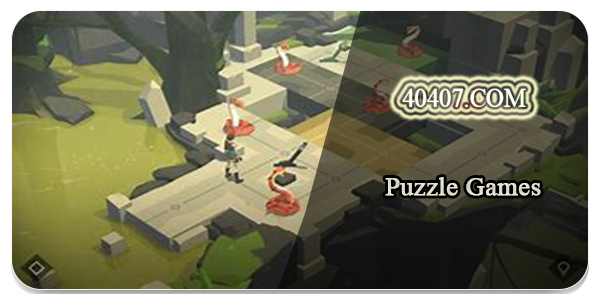
Top Free Puzzle Games to Play on Android
Unleash your puzzle-solving prowess on some of the best brainteasing games, all for free! From darkly logical Picross variants to colorful tile-switching fun, these top-rated puzzlers will challenge and entertain for hours on end. Get set for a mind-bending good time - download today to match jewels, unwrap mysteries, and put your smarts to the test without spending a dime!
Comment