
Scan to Download
Console Launcher is a unique Android launcher that transforms your phone into a mobile gaming console. Players can enjoy a console-like experience with landscape mode and full controller support, manage and access their apps with large, easy-to-see icons, and customize their home screen without ads or in-app purchases.
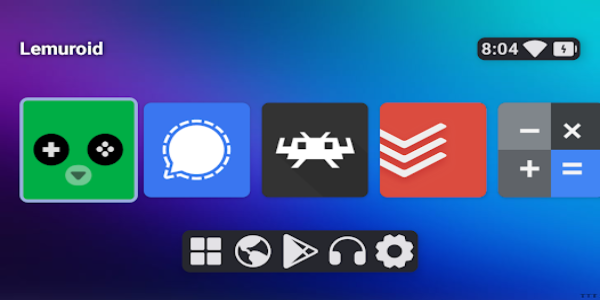
Console Launcher is a unique Android launcher designed to transform your phone into a mobile video game console. Unlike standard launchers, it focuses on creating a console-like experience with enhanced controller support and a user-friendly interface. While it doesn’t include games itself, Console Launcher enables a seamless and immersive gaming environment by optimizing your phone's home screen for a console-like feel. The launcher is ideal for gamers who want to replicate the comfort and functionality of a console on their mobile device, offering a streamlined way to access and manage apps. Its innovative design simplifies gaming on mobile devices, making it an attractive option for those who prefer a console-like experience on the go.
Console Launcher stands out with several distinctive features tailored for gamers. It supports landscape mode right out of the box, providing a more comfortable and familiar gaming orientation. Controller support is a highlight, allowing users to launch, browse, and uninstall apps using only a game controller, eliminating the need for touchscreen interaction. The launcher comes with a simple setup that populates your home screen with large app icons designed for easy access, making it straightforward to start gaming immediately. Additionally, Console Launcher is free from ads and annoying in-app purchases, offering an uninterrupted experience. The large app icons ensure that you don’t strain your eyes while navigating through your apps, enhancing overall usability.
Player Characters and Customization
It focuses on personalizing the mobile experience for gamers by offering customizable home screen layouts. Users can tailor the appearance of their launcher to better reflect their gaming preferences, such as organizing apps into categories or adjusting icon sizes. While Console Launcher doesn’t allow for in-depth character customization, it provides a visually appealing and functional interface that mimics the feel of a console environment, which is crucial for enhancing the gaming experience.
Game Objectives and Usage
The primary objective of Console Launcher is to create a mobile interface that mimics a video game console, making it easier and more enjoyable to access and manage games and other apps. By transforming the standard Android home screen into a console-like setup, it aims to streamline the gaming experience. The launcher is designed to facilitate quick access to your games and apps, making it easier to navigate and manage your mobile entertainment. Users can achieve a more immersive and enjoyable gaming experience without the distractions and limitations of traditional Android launchers.
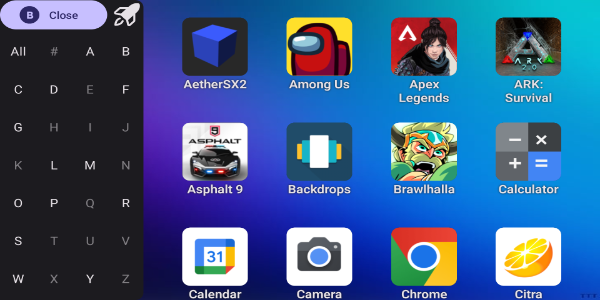
Its design is focused on visual customization, with large, easily visible app icons and a layout that resembles a console interface. The launcher emphasizes simplicity and functionality, ensuring that the graphical elements are clean and user-friendly. While it lacks sound effects, its visual appeal lies in its ability to replicate a console-like experience on a mobile device, making it visually appealing for gamers.
Updates and Support
Console Launcher is designed to be simple and effective, with regular updates aimed at improving functionality and adding new features. The developers focus on maintaining a smooth user experience by addressing any bugs and ensuring compatibility with various controllers. Support for Console Launcher is available through the app’s website and user forums, where gamers can find help and share feedback. The launcher is continually updated to enhance performance and add new customization options, ensuring that users have access to the latest features and improvements.
Technical Requirements
To use Console Launcher, your device must run on Android OS. It is designed to be compatible with most Android devices, but it works best with devices that have sufficient processing power and memory to handle the launcher’s features effectively. Controller compatibility is also crucial; pairing the launcher with controllers like the Gamesir X2 or Razer Kishi enhances the overall console-like experience. The technical requirements are minimal, but a device with a good performance level will ensure a smoother and more enjoyable user experience.
To get the most out of Console Launcher, consider pairing it with high-quality game controllers to maximize the console-like experience. Customize your home screen layout to organize your apps efficiently, making it easier to access your favorite games quickly. Explore the customization options available to tailor the launcher to your preferences, and keep the launcher updated to benefit from the latest features and improvements. Regularly check for any updates or community tips to enhance your gaming setup further.

Pros and Cons of Console Launcher
Pros:
Console-like Experience: Transforms your phone into a mobile console with landscape mode and controller support.
Simple Setup: Easy to install and configure, with no complex setup required.
No Ads or In-App Purchases: Provides a clean and uninterrupted experience.
Large App Icons: Enhances visibility and ease of use.
Cons:
No Games Included: Does not come with pre-installed games, requiring users to add their own.
Limited Social Features: Lacks integrated social or community features.
Basic Graphics: Focuses on functionality rather than advanced graphics or sound effects.
Ready to transform your mobile device into a gaming powerhouse? Download Console Launcher today and enjoy a sleek, console-like interface that enhances your gaming experience. With its intuitive design and controller support, Console Launcher offers a unique way to manage your games and apps. Experience the future of mobile gaming with Console Launcher and enjoy a more immersive and enjoyable gaming environment.
File size: 15.20 M Latest Version: v1.0
Requirements: Android Language: English
Votes: 100 Package ID: com.k2.consolelauncher
Developer: Kyle Eichlin

Best Free Action Games for Android
Tired of boring mobile games? It's time to dive into intense action! We've compiled the most adrenaline-pumping, explosive free action games for Android. Battle zombies, race supercars, fight futuristic robots and more, all optimized for your phone's touchscreen. Simple tap and touch controls allow you to pull off amazing moves. Download these free games now and experience over-the-top, big-budget blockbuster thrills in the palm of your hand!
Comment