
Category: Card Date:2025-05-07 15:39:49
Rating: 4.2 Tags: Casual
Scan to Download
Hosting a Tambola or Housie game just got easier, faster, and way more fun with the Coin Picker/Caller for Tambola Housie Bingo app. Whether you're running a casual game night at home, a community event, or an online session with friends, this app serves as the perfect digital number caller, eliminating the need for manual coins, number shuffling, or printed sheets. It’s a handy, reliable tool for hosts, ensuring a fair and smooth flow for everyone!
| All about Coin Picker Tambola Housie Bingo | |||
| Coin Picker Tambola Housie Bingo | Coin Picker/caller for Tambola Housie Bingo | ||
1) Automatic Number Calling: Numbers are picked randomly and announced automatically, just like a live caller. Great for solo hosts or remote games.
2) Voice Announcements: Clear voice announcements of each number, often with witty or rhyming phrases (e.g., “Two little ducks, 22”), keep the energy high and add fun to the game.
3) Full Screen Display: Each drawn number is displayed prominently on-screen, making it easy for all players to see—even from a distance.
4) Number History Tracker: The app keeps track of all previously called numbers. Players can check missed numbers without interrupting the game.
5) Customizable Game Speed: Adjust the calling interval to suit your crowd—slow for beginners or fast for experienced players.
6) Reset & Replay Options: Instantly reset the board to start a new game, or replay the last game’s number history for review.
7) Offline Functionality: Works without an internet connection, making it perfect for outdoor games, picnics, or power outages.
8) Lightweight & User-Friendly Interface: With a simple, intuitive design, anyone can use the app—even people who’ve never hosted a game before.
1) Use a Speaker for Large Groups: If you're hosting a big crowd, connect your device to a speaker so everyone can hear the announcements clearly.
2) Combine with Printed Tickets or Digital Apps: While this app is for calling numbers, pair it with traditional paper tickets or digital Tambola ticket apps for a complete experience.
3) Announce Prizes Before Starting: Let players know what the winning categories are—early five, top row, full house, etc.—before starting the game.
4) Keep the Pace Comfortable: Use the speed settings to match your audience. A slower pace is better for kids or first-timers, while quicker games work well for experienced players.
5) Double-Check Claims with History: If someone claims a prize, use the number history feature to verify their ticket without disrupting the flow of the game.
6) Project the Screen for Large Events: If you're hosting a community or hall event, mirror the app screen onto a projector or TV for maximum visibility.
7) Test Before You Host: Run a quick test game before the real event to ensure your sound, display, and speed settings are perfect.
8) Make It Fun With Themes: Use festive themes or change your announcements to suit the occasion—like birthday specials, holiday versions, or family reunions.
1) Is this app free to use?
A: Yes, many versions of the Coin Picker/Caller app are free to download, with optional premium features or ad-free upgrades.
2) Does it include rhyming number phrases?
A: Some versions offer fun, traditional rhyming phrases with each number. Others allow customization or standard number announcements.
3) Can I control the speed of number calling?
A: Absolutely. Most apps let you adjust the interval between number announcements to match your audience’s pace.
4) Does the app keep track of previously called numbers?
A: Yes! There's usually a history or “called numbers” tab where you can view all numbers picked during the game.
5) Can this app be used offline?
A: Yes, it works perfectly without an internet connection, making it ideal for outdoor games or offline gatherings.
6) Is it suitable for virtual Tambola games?
A: Definitely. Share your screen during a video call using Zoom, Google Meet, or Skype to host games online with remote friends or family.
Whether you're hosting a cozy family night or a big-ticket community Tambola event, Coin Picker/Caller for Tambola Housie Bingo is your perfect sidekick. It takes the hassle out of manual number picking and adds flair with automated calls, clear displays, and full control over the pace of your game. Say goodbye to lost tokens and misheard numbers—this app ensures your game runs smoothly, fairly, and with lots of laughs.
File size: 1.90 M Latest Version: 1.0
Requirements: Android Language: English
Votes: 100 Package ID: xiphosapps.tambola.coinpicker
Developer: Xiphos Apps
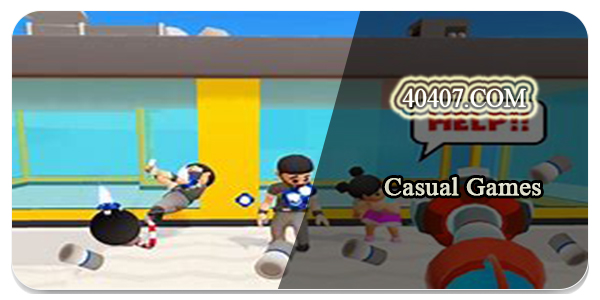
Unwind with vibey mobile games that are easy as play! These top-rated casual titles for Android offer simple yet satisfying gameplay great for quick breaks. From peaceful puzzle outings and cheeky word searches to bubbly match-three mania, you'll find feel-good favorites here that soothe your mind. Download top tension-tamers now - with just a few taps, you'll escape into leisurely worlds anytime, anywhere. Time to play!
Comment