
Scan to Download
Ludo King - Multiplayer Online brings the timeless fun of the classic board game into the digital age. Loved by millions across generations, Ludo is now available in an exciting online multiplayer format that lets you compete against players from all over the world. Whether you're playing with friends, engaging in online match, or battling against AI, Ludo King - Multiplayer Online is the best choice!
1. Online Multiplayer Mode: Ludo King allows players to connect with friends and strangers in real-time, making it easy to play competitive matches with up to four players globally.
2. Cross-Platform Play: Whether you’re on Android, iOS, or even playing on Windows PC, Ludo King lets you connect across different devices, ensuring no one is left out of the fun.
3. Private Mode for Friends: You can create private rooms to play exclusively with your friends or family members, providing a more personal and controlled game environment.
4. Multiple Game Modes: Play classic Ludo, or switch things up with variations like Quick Ludo, Master Mode, or Team Mode for a unique experience every time.
5. Offline Play Option: If you’re without an internet connection, you can still enjoy Ludo King in offline mode, playing with friends locally or against AI opponents.
6. Smooth and Colorful User Interface: The game boasts an attractive, user-friendly interface with vibrant visuals and simple controls, making it accessible for both beginners and seasoned players.
7. Social Features and Chat Options: Engage with opponents by using the in-game chat feature, sending emojis, and interacting with players during the match.
8. Regular Updates and Customization: Ludo King is continuously updated with new themes, boards, and gameplay tweaks. Players can also customize their tokens and boards for a more personalized experience.
1. Always keep an eye on your opponents: Watch their moves and plan accordingly, especially when they have a piece close to your tokens—aggressive players can surprise you if you’re not prepared.
2. Play aggressively when you have a safe lead: If you’re ahead in the game, push your pieces to the board as quickly as possible to increase your chances of finishing before your opponents can catch up.
3. Control the center of the board: Occupying the middle of the board with your pieces makes it easier to block opponents while also creating the opportunity to send their tokens back.
4. Avoid spreading your pieces too thin: Keep your tokens grouped together when possible—this reduces the risk of losing multiple pieces at once and gives you a better chance of gaining safe zones.
5. Don’t hesitate to send your opponents’ tokens back: If you have the chance to land on an opponent’s piece, send it back to the starting area to delay their progress.
6. Use the ‘Safe Zone’ wisely: When your pieces land on safe spots, make sure to strategize your next move accordingly to maintain that safety while positioning yourself for future plays.
7. Adapt to different game modes: Each mode (Quick, Master, Team, etc.) has its own unique pace and strategy, so adjust your tactics based on whether you’re playing with friends or competitive strangers.
8. Keep practicing AI modes: If you’re new or looking to improve, practicing against AI opponents in offline mode will help you learn the rules, gain confidence, and prepare for multiplayer games.
1. How can I play Ludo King online with friends?
A: Simply create a private room in the game and share the room code with your friends, who can then join and play together in real-time.
2. Is Ludo King free to play?
A: Yes, Ludo King is free to download and play, but it includes optional in-app purchases for cosmetics and power-ups.
3. Can I play with people on different devices?
A: Yes, Ludo King supports cross-platform play, so you can connect with friends or other players on Android, iOS, or Windows PC.
4. Does Ludo King have any in-game purchases?
A: Yes, Ludo King offers in-game purchases, which include buying coins for faster gameplay, customizing boards, or unlocking special features.
5. What happens if the internet connection is lost during a game?
A: If your internet connection is lost, you will be automatically disconnected from the game, and you may need to rejoin or restart the match.
6. How can I unlock new themes or boards in the game?
A: You can unlock new themes or boards by earning coins through gameplay or purchasing them through in-app purchases.
Ludo King – Multiplayer Online is the perfect digital upgrade of a beloved board game, providing fast-paced, competitive fun with friends and players from around the world. Whether you're reliving childhood memories or discovering the game for the first time, it offers something for everyone. The smooth, cross-platform experience, combined with social features and regular updates, makes it a go-to choice for casual gamers who crave a light-hearted yet strategic challenge. With different modes, opportunities to play with friends, and a chance to sharpen your skills against AI, Ludo King offers endless replayability. So grab your dice, roll your tokens, and let the games begin!
File size: 67.18 M Latest Version: 8.0.0.263
Requirements: Android Language: English
Votes: 100 Package ID: com.ludo.king
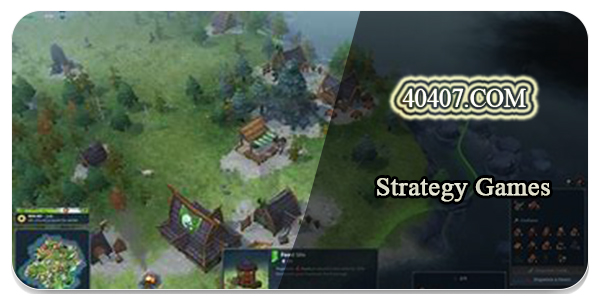
Become a master strategist on the go with these must-have mobile games. Outwit opponents through inventive tactical thinking across diverse worlds. Manage thriving cities, command massive armies into fiction-defining battles, and solve intricate puzzles with carefully crafted moves. Download today to experience gripping strategy gameplay that stimulates both your mind and competitive spirit. Unlock the top-rated tactical titles all mobile gamers need.
Comment