
Scan to Download
If you’re a fan of timeless card games wrapped in elegant design and smooth gameplay, Aged Solitaire Collection is the perfect app to add to your gaming arsenal. This collection celebrates the rich tradition of solitaire with a refined interface, multiple game variants, and thoughtful features that cater to both casual players and card enthusiasts alike. Whether you want a quick relaxing round or a strategic session, Aged Solitaire Collection is the best choice!
| All about Aged Solitaire Collection | |||
| Aged Solitaire Collection | How to Win at Solitaire | ||
| How to Win Online Jhandi Munda Game | How to Win at Bingo Apps | ||
1. Multiple Solitaire Variants: The app includes classic versions like Klondike, Spider, FreeCell, Pyramid, and more, offering a variety of gameplay styles and challenges to suit all player preferences.
2. Crisp and Elegant Design: The user interface combines vintage card art with modern UI polish, delivering a visually soothing yet clear experience ideal for long play sessions.
3. Customizable Card Backs and Themes: Players can personalize the look of their cards and backgrounds, choosing from several artistic themes that evoke a nostalgic, “aged” feel.
4. Smooth Animations and Effects: Thoughtfully crafted animations enhance card movements and transitions, giving the sensation of a real deck being shuffled and dealt on your screen.
5. Intuitive Controls and Undo Options: Designed for easy tap and drag gameplay, the app includes unlimited undo and redo moves to encourage experimentation and learning.
6. Daily Challenges and Achievements: Daily puzzles and special challenges keep the gameplay fresh, rewarding players with badges and bonuses for completing tough scenarios.
7. Offline Play Support: No internet? No problem. The app allows full offline functionality so you can enjoy solitaire anytime, anywhere.
8. Detailed Statistics Tracking: Keep track of your wins, streaks, and average times across each solitaire variant to monitor your progress and aim for mastery.
1. Start by clearing the longest card stacks first: Focus on freeing up columns with the most cards early on to maximize your move options later in the game.
2. Prioritize uncovering hidden cards: Always aim to reveal face-down cards in the tableau before moving cards to the foundation to avoid getting stuck without available moves.
3. Use undo strategically: Don’t hesitate to undo moves when you spot better sequences; learning from mistakes is key in complex layouts like Spider solitaire.
4. Manage your free cells carefully: In FreeCell, keep at least one free cell empty as a buffer to enable more complex card rearrangements and prevent blockages.
5. Avoid moving cards to foundations too quickly: Sometimes holding cards in the tableau can open more gameplay possibilities than prematurely moving them to foundations.
6. Study daily challenges for pattern recognition: These puzzles are designed to hone specific skills, so practicing them sharpens your ability to spot winning moves faster in regular games.
7. Customize your themes for focus: Choose card backs and backgrounds that minimize visual noise and keep your concentration sharp during tricky sequences.
8. Track your stats to identify weak spots: Use the in-app statistics to analyze which solitaire variants or scenarios challenge you most and practice those repeatedly.
1. How many solitaire games are included in Aged Solitaire Collection?
A: The app currently offers 8 different solitaire variants, including classics like Klondike, Spider, FreeCell, Pyramid, and a few less common versions.
2. Is Aged Solitaire Collection free to play?
A: Yes, the app is free to download and play, with optional in-app purchases for additional themes and ad-free experiences.
3. Can I play Aged Solitaire Collection without internet?
A: Absolutely. The entire game collection supports offline play so you can enjoy your favorite solitaire anytime, anywhere.
4. Are there daily or weekly challenges?
A: Yes, the app offers daily challenges that refresh every 24 hours and special weekly events to keep gameplay exciting and rewarding.
5. Can I customize the look of my cards and tables?
A: Definitely! You can choose from a variety of card backs and background themes that give a vintage, aged appearance or cleaner modern styles.
6. Does the app support tablets and different screen sizes?
A: Yes, the interface is fully responsive and optimized for phones and tablets, providing a smooth experience on all supported devices.
Aged Solitaire Collection masterfully blends the charm of classic card games with a polished, user-friendly experience that’s perfect for players of all skill levels. Whether you want to kill time, challenge your brain, or just unwind with familiar solitaire favorites, this collection offers a beautiful, versatile package. With its thoughtful features, daily challenges, and customizable design, it’s more than just solitaire—it’s your new favorite card companion.
File size: 73.73 M Latest Version: 1.1.092
Requirements: Android Language: English
Votes: 100 Package ID: com.agedstudio.card.solitaire.collection.classic
Developer: Aged Studio Limited
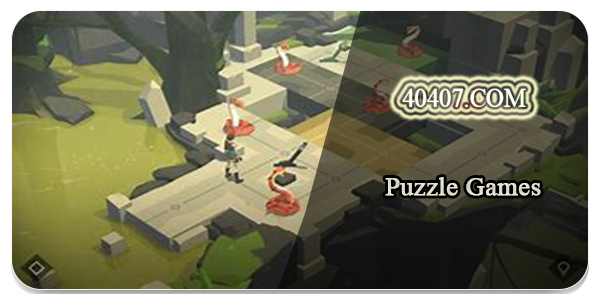
Top Free Puzzle Games to Play on Android
Unleash your puzzle-solving prowess on some of the best brainteasing games, all for free! From darkly logical Picross variants to colorful tile-switching fun, these top-rated puzzlers will challenge and entertain for hours on end. Get set for a mind-bending good time - download today to match jewels, unwrap mysteries, and put your smarts to the test without spending a dime!
Comment